Periscope Pro 3
High-End Video Surveillance for Mac only for $19.99
Watch your home, kids, and pets from anywhere!
Simply plug in your camera, or use the Mac’s built in one, and feature-rich Periscope Pro does the rest.
Easy to use, OSX El Capitan ready, motion detection, clip uploading, and much more!
Features and screenshots
You wanted a simple-to-use, fully-featured video surveillance app for your Mac, and Periscope Pro delivers!

Video Review
Periscope Pro is compatible with the Mac’s built-in camera, or countless other third-party/stand-alone IP cameras.
You can monitor and/or record anything – your desk, your front door, the kid’s playroom, the baby’s room, your vacation house – anything.
With features like motion detection, video/sound recording, and clip uploading, you’ll never miss a moment (or you’ll finally find out who is stealing your snacks from your desk!)
If you need to monitor covertly, using a USB or IP camera lets you separate the camera from your Mac (so there’s no telltale green light) and hide the camera anywhere. Sneaky, huh?
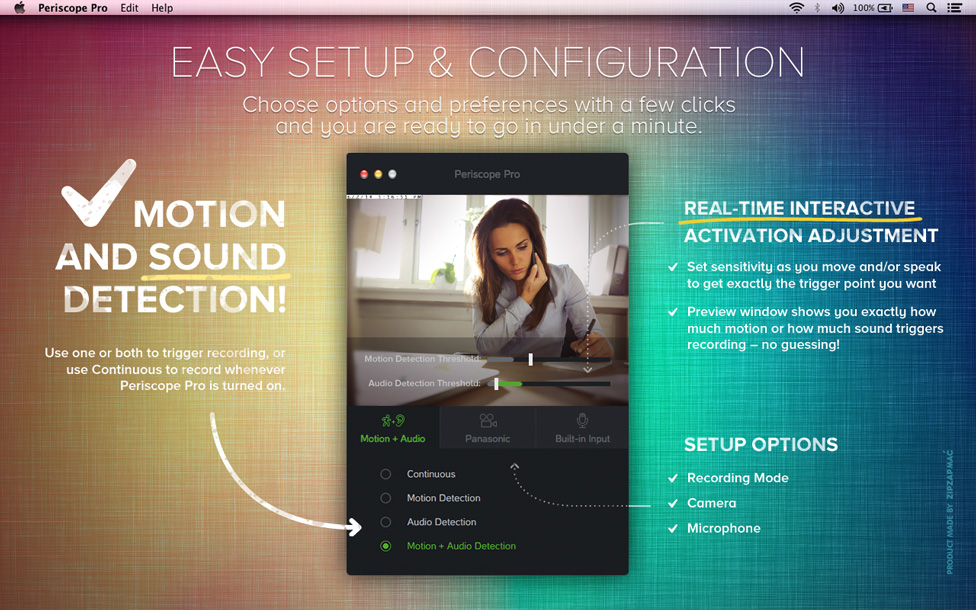
With its sophisticated motion and sound detection systems, you can set it to only record when there is something to see (this leaves fewer clips to sort through, and less storage used.) You can also record continuously if you wish.
Clips are stored on your Mac for viewing and can be automatically upload to Dropbox so you can see what’s happening from anywhere, with any device!
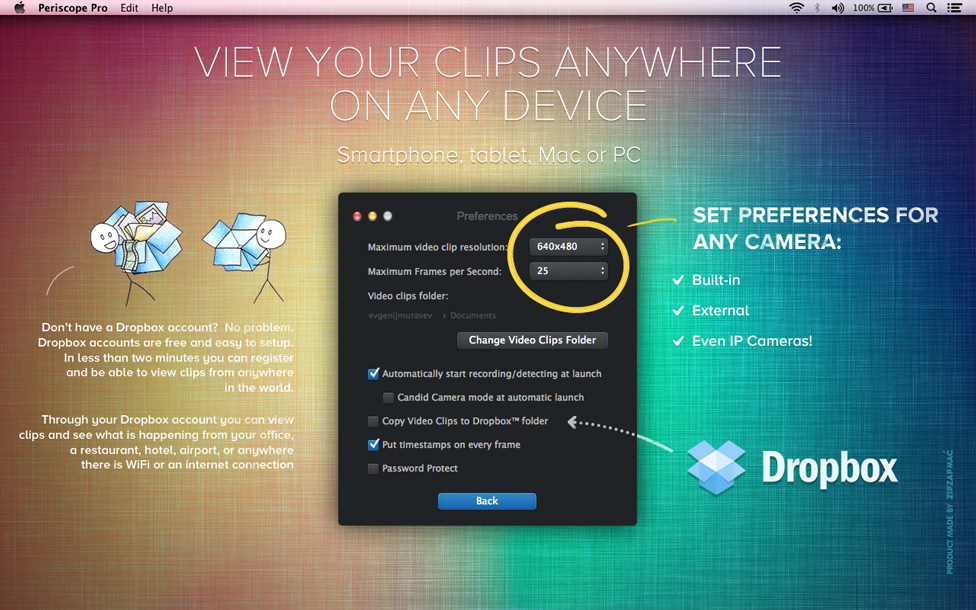
By themselves, IP Cameras can be difficult to setup, but it’s fast and easy with Periscope Pro (in fact, it’s downright automatic!) Just input the camera’s address and model, and it does the rest. The setup screen preview window allows you see what’s happening as you set it up, so there’s no need to switch between screens (yes, we thought of everything!)
Periscope Pro plays nice with IP Cameras from the following vendors:
| 3S | Edimax | MicroPower MiniHub |
| 4XEM | Elro | Mobotix |
| AbelCam | EyeSpy247 | NetBotz WallBotz 500 Camera Pod |
| ABS MegaCam | Fitivision | NetComm |
| ABUS | FlexWATCH device | netZeye |
| ACTi | Foscam | O'Rite |
| Agasio | Gadspot | Optica |
| AirLink101 | Genius | Panasonic |
| AirLive | Grandstream | Pelco |
| AirSight | Hawking | Pixord |
| Allnet | Hikvision | Planet |
| Apexis | i-Flash | Rosewill camera |
| Arecont Vision | IC Realtime | Samsung |
| Astak Mole | iCanTek | Sanyo |
| ATV VIPMux | INSTAR | Sentry360 FullSight and InSight |
| AVerMedia | Intellinet | Sharx network camera |
| Aviosys | IP Webcam Android app | Sitecom |
| AVTECH | iphCAM.app (iPhone) | Sony |
| AxisBasler | iPUX | StarDot |
| Brickcom | IQinVision IQeye | Taylor Made Cams |
| Bosch | JVC | TEKI |
| Cellvision | LevelOne | Tenvis |
| Channel Vision | LILIN | Toshiba |
| Cisco | Linudix | TP-LINK |
| CowKey IP Cam | Linudix LWS-720 | TRENDnet |
| Canon | LWS-721 server | Trust |
| Comet Labs | Loftek | Vilar |
| Compro camera | Lorex | Vivotek |
| Convision server | Marmitek IPEyeAnywhere | Wireless Camera.app (iPhone) |
| D-Link | Marmitek IPRoboCam | Wanscam |
| Dedicated Micros | MayGion | Wansview |
| Digicom | Messoa | Wirepath |
| Digitus | Micronet | XvisionY-cam |
| Zavio |
And we are working hard to make this list even bigger!
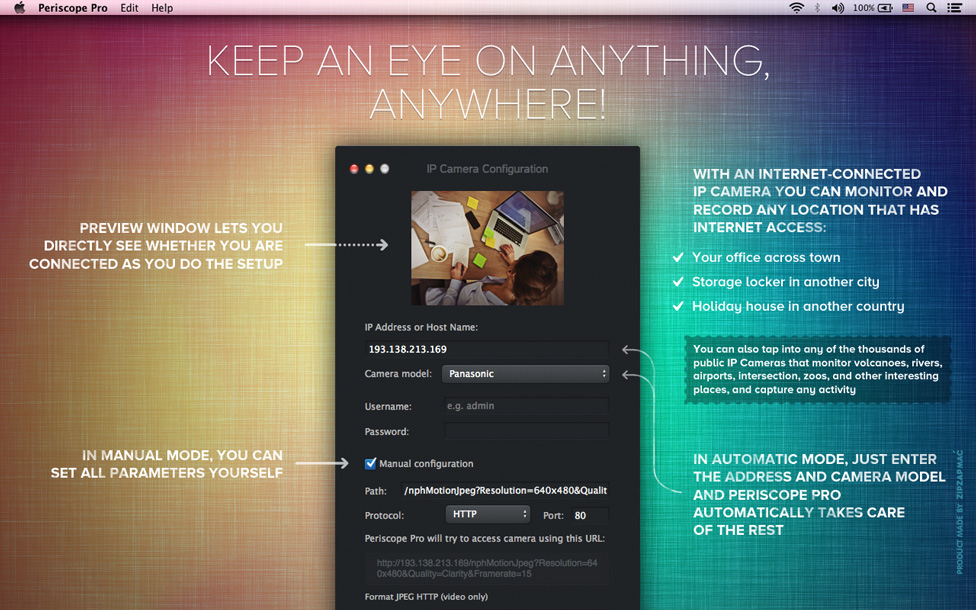
But all of this ease of use and feature set wouldn’t be worth much if you couldn’t find and view the clips you want, right?
So Periscope Pro makes it fast and easy. The integrated, one-click Clip Library has a large, full-screen expandable viewing window, complete with clip thumbnails/details in a scrollable frame on the right. It doesn’t get easier – simply click on a clip and it instantly starts running in the viewing window. Not the one you want? No problem – choose another and click it right then and there.
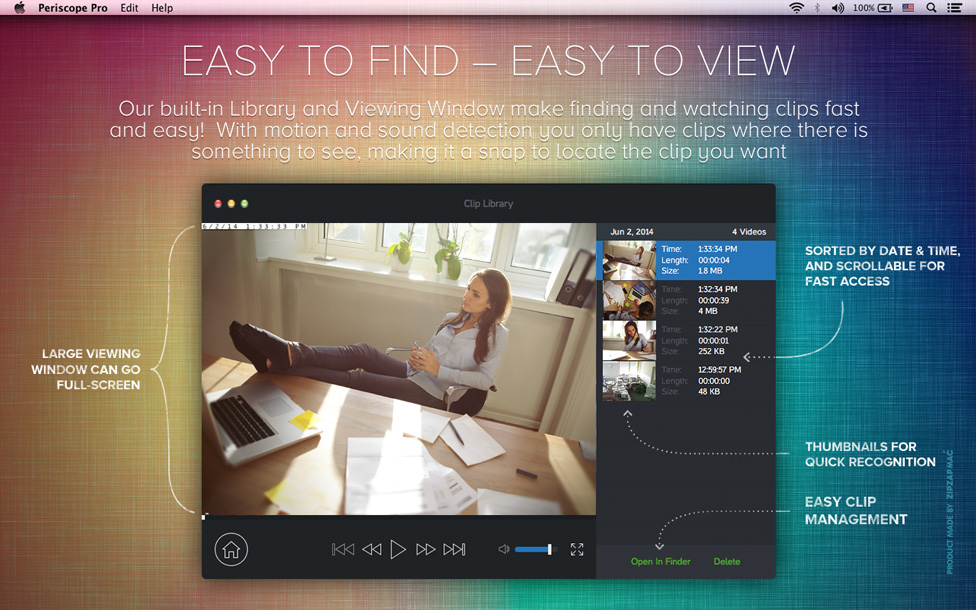
With Periscope Pro you can:
- Monitor your home office when you are away
- Watch your kids, pets or aging parents
- Monitor an office in another city, country or continent
- Check on the babysitter or nanny
- Keep an eye on your workspace, desk, papers, and your Mac
- Monitor your storage unit, boat, motorcycle, or camper
- Catch a volcano erupting, a shooting star, or whales breeching by connecting to a public IP camera
- Keep an eye on your server room or any other business area
Features & Benefits
- Easy-to-use, sets up in less than 1 minute
- IP Camera support
- Auto or manual setup
- Setup window preview to see how it’s working
- Multiple operating modes – Motion Detection, Audio Detection, Both or Continuous
- Motion Detection
- Set sensitivity level– ignore or detect small movements like the wind ruffling a curtain.
- Audio Detection
- Set sensitivity level – ignore or detect quite sounds like a pet walking
- Real-time interactive activation adjustment – set motion/audio activation sensitivity using level monitors in the in-screen monitor window
- See levels change as you move/speak
- Pick exactly the trigger points you want – no trial and error guessing
- Auto-send clips to your Dropbox account – view clips from anywhere on any device
- Record with or without sound
- Record with or without Timestamps for any camera – built-in, remote or IP
- Sleek new user interface – easy to use and pleasing to the eye
- Covert Operation
- App can be hidden from users
- Operates with screensaver or even with screen-off
- Set preferences for any camera in the same window – built-in, external, IP Camera
- Wide range of recording formats – 320x240, 640x480, 800x600, 960x720, 1280x960, 1600x1200
- Multiple frames/second options – 1, 5, 10, 15, 25
- Highly resource efficient – 30% more efficient than most others
- Optimally compresses clips to minimize storage
- User-controlled clip storage – any folder, any device
- Stores clips by time and date – fast access in scrollable thumbnail window
- In-app clip library & viewer
- Can be activated at login, launch or from the control panel
- Does not interfere with other auto-launch apps
- Can be password protected
- 24/7 support response in 30 minutes or less, GUARANTEED
Anonymous about Periscope Pro
Bernd about Periscope Pro
Anonymous about Periscope Pro
Gary Orders about Periscope Pro
Andy about Periscope Pro
Peter about Periscope Pro
Dave about Periscope Pro