Go2Shell
Instant Terminal Window
Opens a terminal window to the current directory in Finder. Over 100K Happy Users.
Built for Power Terminal UsersGo2Shell opens a terminal window to the current directory in Finder. You are all set! |
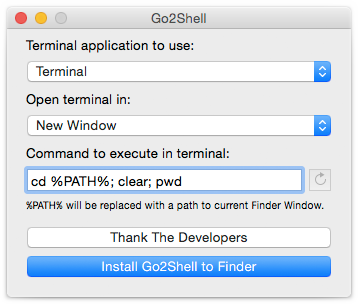
|
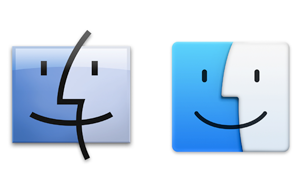
|
Looks native!At Last! |
Let your life be a bit easier with tiny Go2Shell tool:
- Works with Terminal.app, iTerm2, xterm. Name another and we will add it.
- Native icon in Finder toolbar
- Tabs
- Retina display support
- Easy install